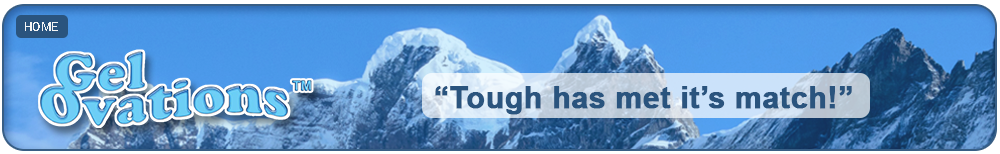Quote & Order GUIDE
1. How to Quote
2. How to Place an Order
3. How to Activate Registration
4. How to Register from Scratch
5. Promotional Codes
6. Newsletter
7. Other Valuable Information
Use the SHOPPING CART for QUOTES as well as ORDERS.
At the end of the shopping cart process, you will have a choice to QUOTE or PLACE ORDER with Purchase Order #.
When you checkout, you can order a Retail or Wholesale Quote or place an order with a Purchase Order #
STEP ONE: FIND the first product you want to quote. For each product, you will select the quantity you want. You can enter the PRODUCT CODE in the SEARCH window at top to rapidly find the product.
Some products have always been sold as EACH.
NEW with this online ordering are additional CODES for when you want to order ONE piece of a PAIR. Let’s use the 312G (PAIR) as an example. The Product description for 312G says PAIR in capital letters. To QUOTE one PAIR, enter Quantity 1 and go onto next product you need.
If you want what is essentially half of a PAIR (a SINGLE or an EACH), then you want the new CODE. The CODE for a SINGLE is just like the PAIR with the number 1 added at the end. Keeping with the 312G PAIR example, A SINGLE is 312G1. 314G is the PAIR and 314G1 is the SINGLE.
If you enter 312G in the SEARCH WINDOW near the
Please make sure you QUOTE/ORDER e-x-a-c-t-l-y what you need.
Always ORDER the PAIR when you want two of the same size.
Quantity 1 of 312G is a PAIR of 3.5” by 12” pads.
To QUOTE or ORDER ONE mixed PAIR of PADS, you would put the following in your SHOPPING CART:
Quantity 1 312G1 (1 piece)
Quantity 1 314G1 (1 piece)
Once you can see the Product you want, CLICK on the
o the picture;
o the name; or
o the click to view
Arrive at the PRODUCT PAGE where you see:
o the product name including PAIR or EACH
o list price
o your wholesale price
o product picture
o detailed product description including PAIR or SINGLE
o item code including trailing 1 for SINGLE
The quantity box defaults to 1 and you can change this to whatever number you need.
Hit ADD TO CART. This Button takes you to the SHOPPING CART SUMMARY.
Add more products until you have selected everything you need.
In SHOPPING CART, you can confirm that you have the correct combination of PAIRS and/or SINGLES.
The addition of the SINGLES facilitates situations like ordering different length arm rests to accommodate electronic controllers. These codes are new and were added by popular request of our dealers.
Once you have at least one item in your SHOPPING CART, you CLICK Proceed to Checkout.
To revise your shopping cart, use the BACK feature on your Browser.
Once you have hit CONTINUE, you arrive at BILLING and SHIPPING INFORMATION. Your information automatically fills from your account information. Any changes you make here will update your user information. Next time you login in, the new information will populate these boxes.
For a QUOTE, nothing is shipped; you recieve an email.
For an ORDER via Purchase Order, review the Bill To address and Ship To Address if you want to change either.
Toward the bottom of the page are 3 more boxes. Here is where you CUSTOMIZE your QUOTE or ORDER:
o Customer Information – here you can type in the name or other identifier for YOUR client
o PO Number – enter PO number if this is a purchase by
SHIPPING
If you need a shipping quote, forward the email from us to Service@gelovations.com.
NO SHIPPING charges appear on the QUOTE.
2. How to Place an Order
Return your QUOTE email to Service@Gelovations.com with Purchase Order number or other Billing and Shipping info.
You can call us at 888-GEL Ovat [888-435-6828] or FAX us at 888-368-9598 or FAX us at 303-914-8101
UPS will send Tracking Information to the email address on your order.
3. How to SELF-Register
Gel Ovations LLC distributes product through Wholesale Durable Medical Equipment Dealers.
If you are a DEALER, Start with the Register Button at the top of the page. Once your status as DEALER has been confirmed, your registration will be activated including wholesale discounts.
Until your wholesale status has been verified, all prices are RETAIL.
top
4. Newsletter
Please sign up for the Gel Ovations Newsletter by sending an email to Newsletter@gelovations.com along with your USER ID.
top
5. Other Valuable Information
SEARCH
In the upper right hand corner is the SEARCH box.
Revised 2-23-2018